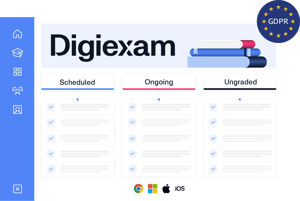Online proctoring with Digiexam - features and functions
Discover how you can ensure exam integrity and improve reliability with the Digiexam online proctoring services.
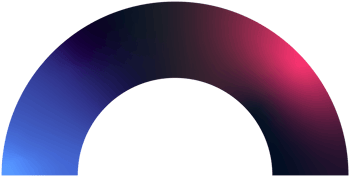
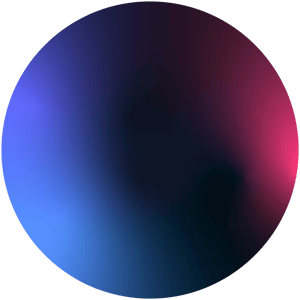


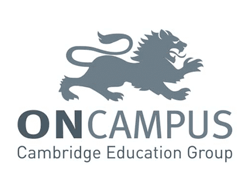


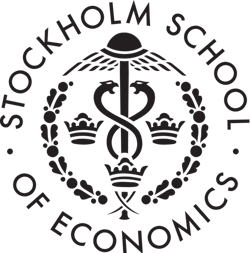






What is online proctoring?
Why you should use online proctoring to ensure academic integrity
Learn how online proctoring ensures exam integrity
Using a combination of automated proctoring and real-time monitoring by a human proctor, online proctoring services can detect most types of cheating, such as accessing unauthorized materials or communicating with others during the exam. Features like ID verification, device lockdown, and mobile camera options add an extra layer of security to discourage and prevent cheating. However, it is important to note that cheating attempts can still occur. Educating students about the consequences of cheating and promoting academic integrity can also help deter cheating and reinforce the importance of ethical behavior in academic settings.
Overall, online proctoring services like those offered by us at Digiexam provide an effective solution to maintain the integrity of exams, ensuring that students are evaluated fairly and that educational institutions maintain their reputation for providing quality education.
Set up an exam with online proctoring on Digiexam
Steps involved in online proctoring
1. Create the exam
- Build the exam in Digiexam.
- Create an exam from scratch or choose a previously created one from your library.
- Choose features for the online proctoring according to your needs.
2. Verify students ID and start the exam
- Match high-resolution face photos or an identification card/passport against the student’s profile.
- Lock students’ devices to prevent cheating.
- Make use of automated proctoring and/or in-person proctoring given your institution's preferences.
- Notify, inform, and chat with students during the exam through the open chat.
3. Review exam results
- Review the credibility report.
- Grade per student or per question through automatic and anonymous grading.
- Co-grade with colleagues in one place.
- Publish the results back to your LMS or directly in the Digiexam platform.
Features included
All features in our online proctoring solution are optional and configurable.
ID verification
Before the exam, verifying the identity of the student is possible. This means taking a high-resolution face photo or submitting an identification card/passport matched against the student's profile in the proctoring view.
Automated proctoring
During the exam, each student's activity is recorded in a session with automatic notifications from behavioral trackers. The screen and web camera are recorded and presented in the Proctor view.
In-person proctoring
In addition to the automatic functionality provided, you can also have a person monitoring for extra security. Up to 30 students can be viewed simultaneously by one exam proctor.
Additional mobile camera
Add a smartphone camera to the session in addition to the webcam. The student will connect a mobile/smartphone camera to the session using a QR code.
Open chat
Credibility report
In addition to the main session report you can also download a separate PDF. It includes the student’s profile and photo, a session card, distribution of events and an average rating of the exam.
The benefits of online proctoring
5 benefits of online proctoring
Online proctoring is a resource for students and instructors because it ensures exam integrity. Online proctoring also provides instructors with confidence that their online exams are protected and can even save time in the review process.
Online proctoring protects academic integrity, reputation, and accreditation
Universities face a tough task of balancing convenience for students and faculty while ensuring the integrity of the exams. Our online proctoring services enable institutions to protect exam integrity and provide flexibility for both students and teachers.
Online proctoring is secure and protects student privacy
Online proctoring enables institutions to protect student privacy and ensure academic integrity. Digiexam's Online proctoring follows strictly the security measures to protect data and privacy.
Proctored exam reporting helps teachers curate custom strategies for their students
With the help of online proctoring, teachers can identify the areas of strengths and weaknesses for individual students. Thus, they can create custom strategies to address the needs of individual students.
Interested in digital proctoring?
What our customers say
As the University continues to pursue a remote assessment strategy for all courses, confidence in the systems we use to support exam integrity is vital.

Maggie Gibson Birmingham City University
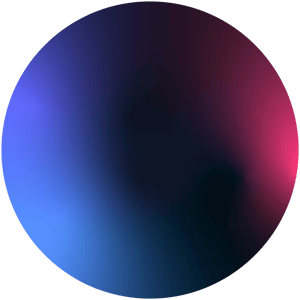
Digiexam receives a lot of attention in the south of Germany since a lot of people share the belief that it will be the only product that will meet the regulatory and data privacy requirements for future online testing.

Dr. Martin Franzen Aalen University
Digiexam enabled the CATS University Foundation Programme to be completely assessed online during the pandemic. The ease of use of the platform for our examiners and students has given us the confidence to continue to assess online.

Craig Wilson CATS Global Schools
What to consider
Meet the platform
Let us show you how it works.
Read more
Digiexam plans and pricing
Find a pricing plan for you
Read moreEnterprise security
Academic integrity can never be compromised.
Read more
Award-winning Birmingham City University on digital exams and Digiexam
The University is keen on students being able to take their exams from home, and the associated flexibility this offers them. However, home-exams increase the difficulty of ensuring academic...
Read moreFAQ - Online proctoring
What is online proctoring?
Online proctoring, also known as remote, digital and virtual proctoring, refers to the concept of supervising an exam remotely, allowing students to write their exam from home. This mainly includes two types of proctoring which can be used separately or in combination:
- a real person supervises the exam in real-time via a webcam and monitors what’s running on the computer via screen sharing during the exam to prevent cheating
- automated proctoring software that records and flags down any suspicious behavior during the exam that can be reviewed in the footage after the exam.
The importance of online proctoring has grown at a high pace during the pandemic to allow the institutions to operate as normal without putting anyone at risk or risking the integrity of the test. Moving forward, digital proctoring allows institutions to be more flexible in meeting student expectations
What’s the difference between online, remote, and virtual proctoring?
Nothing. Online, remote, and virtual proctoring all refer to one and the same concept: proctoring an exam online in a remote location to ensure the integrity of the test.
Can an online proctoring service detect cheating?
Yes, online proctoring services can detect most types of cheating using a combination of automated proctoring with behavioral trackers where the web camera, audio and screen of the student are recorded and/or “in-person” proctoring.
There are also multiple features both discouraging and preventing any cheating from taking place. These include features such as ID verification to prevent impersonation, device lockdown preventing the student from accessing anything except the chosen online resources, as well as the option to add a mobile camera in addition to the webcam.
However, no online proctoring solution is infallible. Cheating attempts such as requesting a water or bathroom break, and then looking up the answers on another device are impossible to detect if they are genuine requests or not. As such, it is important to complement an online proctoring solution with strict examination guidelines, such as having a time limit for how long you are allowed to leave the view of the web camera.
Related Services

How It Works
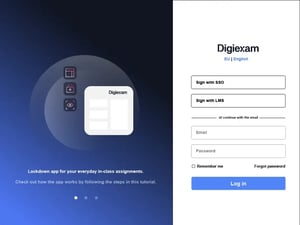
Lockdown Technology