Everything you need to know about online invigilation
Learn everything you need about online invigilation and how online invigilation software ensures exam integrity and improves reliability of your exams
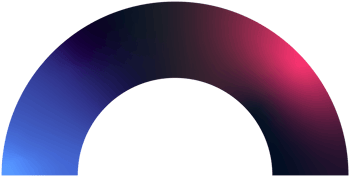
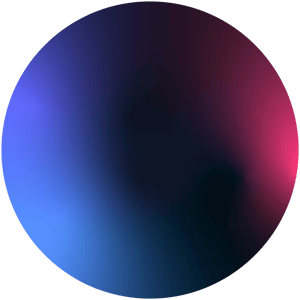


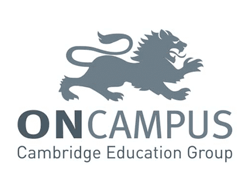


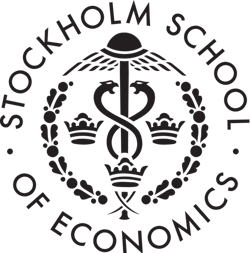






What is online invigilation?
What is required to participate in an online invigilated exam?
To participate in an online invigilated exam, the students require the following:
- Hardware with the minimum system requirements to run the exam and/or invigilation software, e.g. a computer or tablet.
- A working webcam.
- A working microphone and speaker or headphones.
- Internet connection

Why is online exam invigilation necessary?
Importance of online invigilation in conducting exams
Additionally, from a pure societal standpoint, online exam invigilation software is a critical tool to be able to conduct examinations in remote settings.
Invigilating online exams - how does it work?
Methods to invigilate online exams
There are generally three main methods to invigilating online exams:
- Live online exam invigilation: An invigilator monitors the student’s audio, video stream, and screen usage in real-time from a remote location. Live online exam invigilation is very similar to offline invigilation except for the availability of the remote location.
- Recorded exam invigilation: An invigilator reviews recordings of an exam after it has finished including the student’s webcam footage, audio, and screen usage feed. It removes the time constraint to monitor students actively in real-time, but retains the limitation of human invigilators.
- AI-based exam invigilation: Using face recognition, eye tracking, and object tracking ability through the webcam, AI-based invigilation almost removes the need for human invigilation completely. The AI is able to monitor and detect any suspicious behavior of the candidates in real-time and conveys its findings to the invigilator.
Advantages of our online invigilation solution
Ensure integrity
Utilize our intelligent online proctoring solution that keeps an eye and ear out for suspected misbehavior.
Scale capacity
Grow your offering and exam capacity from local to global. While decreasing overhead costs.
Offer flexibility
Exams on-site or remote. Give students the freedom to choose, while using the feature configuration of your choice.
How the Digiexam invigilation software works
How Digiexam's platform supports online invigilation
Features included in our online exam invigilation software
All features in our online invigilation solution are optional and configurable.
ID verification
Before the exam, verifying the identity of the student is possible. This means taking a high-resolution face photo or submitting an identification card/passport matched against the student's profile in the invigilation view.
Automated invigilation
During the exam, each student's activity is recorded in a session with automatic notifications from behavioral trackers. The screen and web camera are recorded and presented in the invigilator view.
In-person invigilation
In addition to the automatic functionality provided, you can also have a person monitoring for extra security. Up to 30 students can be viewed simultaneously by one exam invigilator.
Additional mobile camera
Add a smartphone camera to the session in addition to the webcam. The student will connect a mobile/smartphone camera to the session using a QR code.
Open chat
Credibility report
In addition to the main session report you can also download a separate PDF. It includes the student’s profile and photo, a session card, distribution of events and an average rating of the exam.
What our customers say
As the University continues to pursue a remote assessment strategy for all courses, confidence in the systems we use to support exam integrity is vital.

Maggie Gibson Birmingham City University
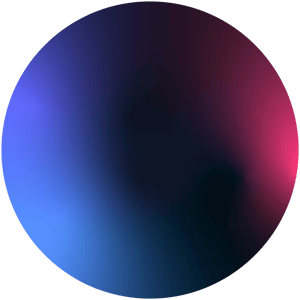
Digiexam receives a lot of attention in the south of Germany since a lot of people share the belief that it will be the only product that will meet the regulatory and data privacy requirements for future online testing.

Dr. Martin Franzen Aalen University
We have students all over Sweden and abroad and they need to be able to complete their exams regardless of location. Digiexam's proctoring solution has become a key success factor for us at FEI.

Magnus Rolf Företagsekonomiska Institutet
Interested in remote invigilation?
What to consider
Meet the platform
Let us show you how it works.
Read more
Digiexam plans and pricing
Find a pricing plan for you
Read moreEnterprise security
Academic integrity can never be compromised.
Read moreFAQ
How are online exams invigilated?
Online exams are generally invigilated in one of three ways, or a combination of them:
Live invigilation: an invigilator monitors the student’s web camera feed, screen activities, and audio in real-time.
Recorded invigilation: an invigilator reviews recorded footage of the student’s web camera feed and screen activities, as well as the recorded audio after the examination.
AI-based invigilation: utilizing the power of AI, the invigilation of exams can be mostly automated. The AI monitors the student’s activities using face recognition, eye tracking, and object tracking ability through the webcam to detect any suspicious activities in real-time.
Can online proctoring detect phones?
This depends on the invigilation software. Some have an associated phone application to allow the invigilator to monitor activities in the phone, temporarily disable the phone, and/or restrict access to certain sites/applications/etc.
What is the meaning of invigilation?
Invigilation refers to the act of supervising students during an examination. The meaning of online invigilation refers to the act of supervising students during an online examination from a remote location.